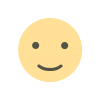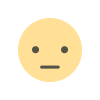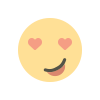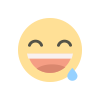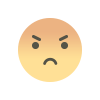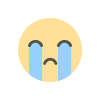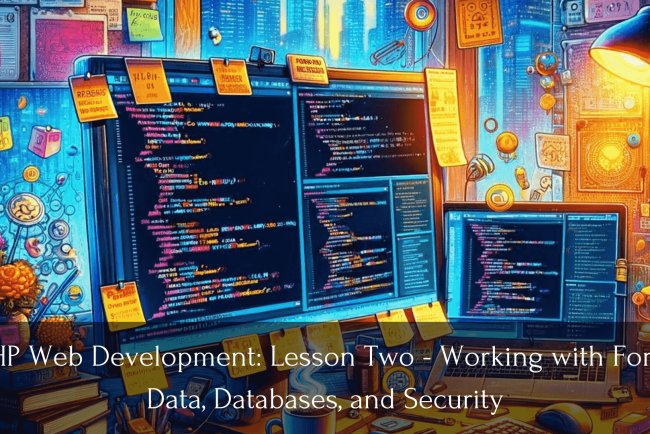Managing Multiple Domains on CyberPanel: A Step-by-Step Guide
CyberPanel offers a user-friendly interface that allows you to easily manage multiple domains. Whether you are a web hosting provider or manage multiple websites for different purposes, CyberPanel makes it easy to organize and manage your domains. In this article, we will walk through the step-by-step process of managing multiple domains in CyberPanel.

CyberPanel provides a user-friendly interface for managing multiple domains efficiently on your server. Whether you're a web hosting provider or managing multiple websites for different purposes, CyberPanel makes it easy to organize and administer your domains. In this article, we'll walk you through the process of managing multiple domains on CyberPanel.
- Adding Domains to CyberPanel:
- Log in to your CyberPanel dashboard. - Navigate to the "Domains" section. - Click on the "Add Website" button. - Enter the domain name, document root, and other relevant details. - Click "Create Website" to add the domain to your CyberPanel. -
Setting Up DNS Records:
- After adding the domain, you'll need to configure the DNS records. - Access your domain registrar's DNS management interface. - Add A records or CNAME records pointing to your server's IP address. - Optionally, configure MX records for email services.3. Managing SSL Certificates:
- CyberPanel offers built-in Let's Encrypt integration for free SSL certificates. - Navigate to the "SSL" section in CyberPanel. - Select the domain you want to secure with SSL. - Click on "Issue SSL" to generate and install the SSL certificate automatically.4. Creating Email Accounts:
- If you're hosting email services on CyberPanel, you can create email accounts for your domains. - Navigate to the "Email" section. - Click on "Create Email" and enter the details for the email account. - Specify the domain for which you're creating the email account. - Click "Create Email" to add the email account to your domain.5. Managing Web Applications:
- CyberPanel supports various web applications and frameworks. - You can easily install and manage web applications for each domain using the "Websites" section. - Install popular applications like WordPress, Joomla, or Magento with just a few clicks.
What's Your Reaction?